Name : Darla kim
Date : 3-11-23
Introduction
Upwork has revolutionized the way we work, connecting millions of freelancers with clients worldwide. But to truly benefit from this platform, it’s essential to grasp the ins and outs of payment methods.
Setting Up Your Payment Method
Before you can start receiving “pay”
or hiring freelancers, you need to set up your payment method on Upwork. This involves linking your financial information securely.
Upwork Payment Protection
Upwork offers a robust payment protection system, assuring both clients and freelancers that their transactions are secure. Learn how this system works to your advantage.
Payment Methods for Freelancers
a. PayPal
PayPal is one of the most popular choices among freelancers. It provides a hassle-free way to receive payments and offers easy withdrawal options.
b. Direct to Local Bank
For freelancers around the world, direct bank transfers are a convenient choice. Learn how to set up your local bank account for a seamless payment experience.
c. Payoneer
Payoneer is another trusted option for receiving payments globally. Explore the advantages of using Payoneer as a freelancer.
d. Skrill
Skrill offers a secure and efficient way to handle payments, especially[1] for freelancers who prefer e-wallet solutions.
e. M-Pesa
For freelancers in regions like East Africa, M-Pesa[2] is a popular mobile money transfer service. Discover how M-Pesa can simplify your transactions.
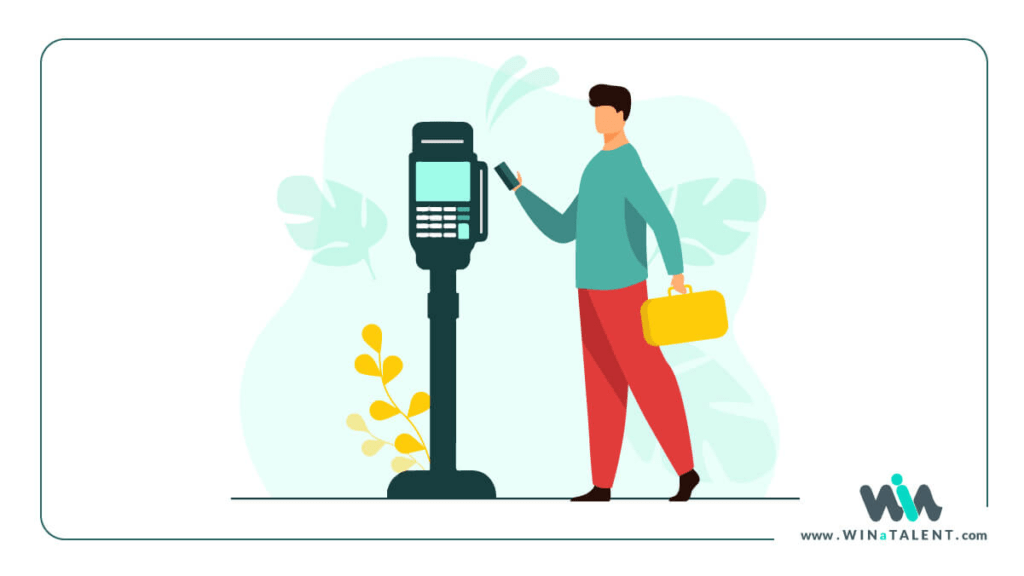
Payment Methods for Clients
a. Credit/Debit Cards
Clients can easily pay for services using credit or debit cards. Learn how to link your cards[3] for seamless transactions.
b. PayPal
PayPal is not only a favorite among freelancers[4] but also a trusted method for clients to make payments.
c. Bank Transfer
Clients who prefer traditional bank[5] transfers can find this method efficient and secure.
d. ACH Direct Pay
ACH (Automated Clearing House) payments offer a streamlined way for clients to pay freelancers in the United States.
Understanding Service Fees
Upwork charges fees for its services. Get a clear understanding of these fees, so there are no surprises.
International Transactions and Currency Exchange
For international clients and freelancers, currency exchange and international transaction fees are important considerations.
Common Payment Issues
Understanding and addressing common payment issues such as disputes, payment scheduling, and verification is crucial.
a. Disputes
What to do in case of payment disputes? Learn how to handle these situations.
b. Payment Scheduling
Freelancers often wonder about the timing of payments. We break it down for you.
c. Payment Verification
Ensure your payments are verified correctly to avoid any hiccups in the process.
Tips for Secure and Efficient Payments
Discover valuable tips for secure, efficient, and trouble-free transactions on Upwork.
Tax Implications
Freelancers and clients should be aware of the tax implications associated with their transactions.
Upwork’s Payment Schedule
Upwork has a specific payment schedule. Learn when you can expect your funds to be available.
Client Funding and Escrow Payments
Understand how client funding and escrow payments work to protect both parties.
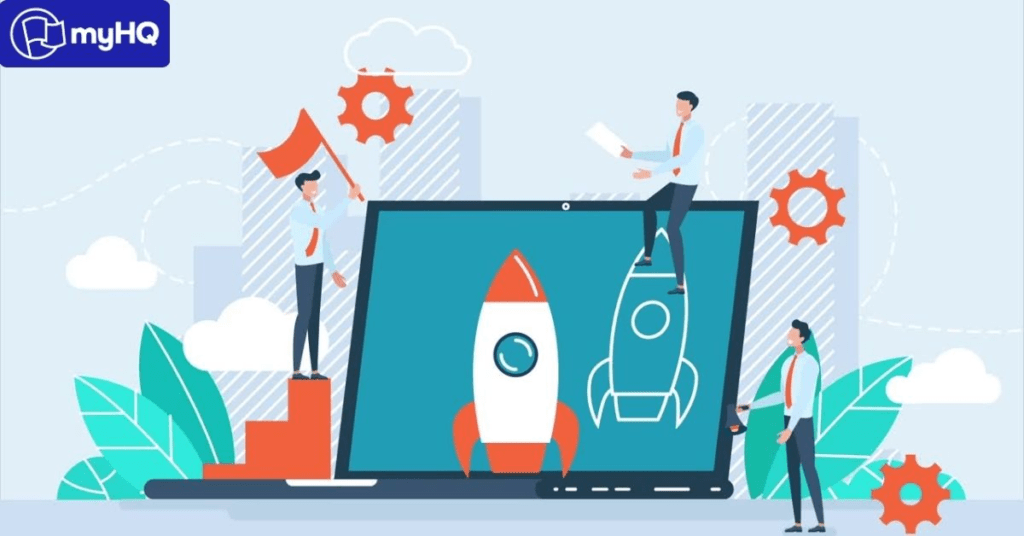
Upwork Mobile App Payments
For those who prefer working on the go, Upwork’s mobile app payments can be a game-changer.
Future of Upwork Payments
Explore the evolving landscape of Upwork payments and what the future holds.
Conclusion
Navigating the payment methods on Upwork is essential for a successful freelancing or hiring experience. With secure options for both freelancers and clients, Upwork makes the gig economy accessible to all.
5 Unique FAQs
- Can I change my payment method on Upwork once it’s set up?
- Yes, you can change your payment method at any time by going to your Upwork settings.
- How long does it take for payments to be processed on Upwork?
- Payment processing times vary depending on your chosen method. The processing time for payments on Upwork can vary, spanning from just a handful of minutes to several business days, depending on your chosen payment method and the specific circumstances involved.
- Are there any taxes deducted from my earnings on Upwork?
- Upwork does not deduct taxes from your earnings. It’s your responsibility to report and pay taxes in accordance with your local laws.
- What is the Upwork Payment Protection system, and how does it work?
- Upwork Payment Protection ensures that your payments are secure. In case of a dispute, Upwork steps in to resolve the issue.
- What is the future of Upwork payments?
- Upwork continues to expand its payment options and improve its services to meet the changing needs of freelancers and clients.





