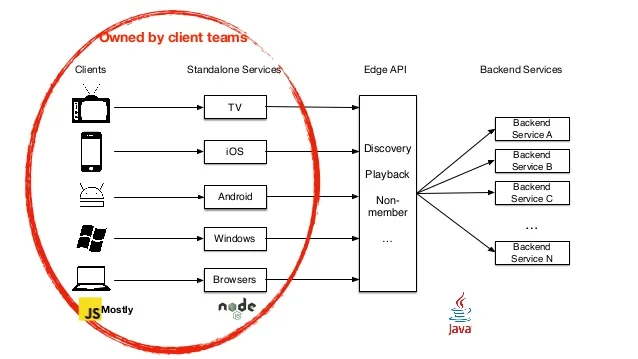AUTHOR : EMILY PATHAK
DATE : 27 / 10 /2023
In the ever-evolving world of web development, integrating payment systems[1] into your Node.js application has become an essential component. With the rise of e-commerce and online services, providing a seamless payment experience is crucial. This article will guide you through the intricacies of payment integration[2] in Node.js, ensuring you grasp the concepts and can also implement them effectively.
Understanding the Importance of Payment Integration
Payment integration[3] allows your web application to accept payments from customers. Whether you’re running an e-commerce platform, a subscription service, or a donation-based website, offering a secure and convenient payment process[4] is essential. Without proper integration, you risk losing potential customers due to a cumbersome or unreliable payment system[5]
Selecting the Right Payment Gateway
Before diving into the technical details of payment integration[1], it’s crucial to choose the right payment gateway for your needs. Factors to consider include transaction fees, supported payment methods, and the gateway’s reputation for security. Commonly chosen alternatives encompass PayPal, Stripe, and Square.
Setting Up Your Node.js Environment
To get started with payment integration, ensure you have Node.js installed on your system. If you haven’t already, download and install it from the official Node.js website.
Installing Necessary Dependencies
You’ll need specific Node.js packages to facilitate payment integration[2]. Some widely used packages include ‘express,’ ‘body-parser,’ and also ‘axios.’ You can install these using the Node Package Manager (npm).
Creating a Secure Payment Gateway Account
Once your development environment is set up, create an account with your chosen payment gateway. This account will provide you with API keys and other credentials necessary for integrating the gateway into your Node.js application.
Initializing Your Node.js Project
Begin your project by creating a new directory and initializing it using ‘npm init.’ This will generate a ‘package.json’ file to manage your project’s dependencies.
Building the Payment Page
Design a user-friendly payment page that guides customers through the payment process. Ensure it’s responsive and intuitive to use.
Handling User Input
Your payment page should collect user information, such as billing details and payment amount. Utilize form validation to guarantee accurate data input.
Sending Payment Data to the Gateway
Once users submit their payment details, your Node.js application should securely transmit this data to the payment gateway using API calls. Implement this functionality using the API credentials provided by the gateway.
Handling Payment Responses
After processing the payment, the gateway will return a response to your application. Your code should interpret and handle these responses, updating the user interface accordingly.
Ensuring Security and Compliance
Security is paramount in payment integration. Follow industry best practices to safeguard user data and maintain compliance with relevant regulations, such as the Payment Card Industry [3]Data Security Standard (PCI DSS).
Testing Your Payment System
Before deploying your application, thoroughly test the payment integration. Verify that it handles various scenarios, including successful transactions and error cases.
Implementing Error Handling
Effective error handling is essential for a smooth user experience. Provide clear and informative error messages to guide users through any issues.
Optimizing the User Experience
Enhance the payment process by optimizing load times and ensuring compatibility with different devices and browsers. A seamless experience can lead to higher conversion rates.
Additional Considerations and Best Practices
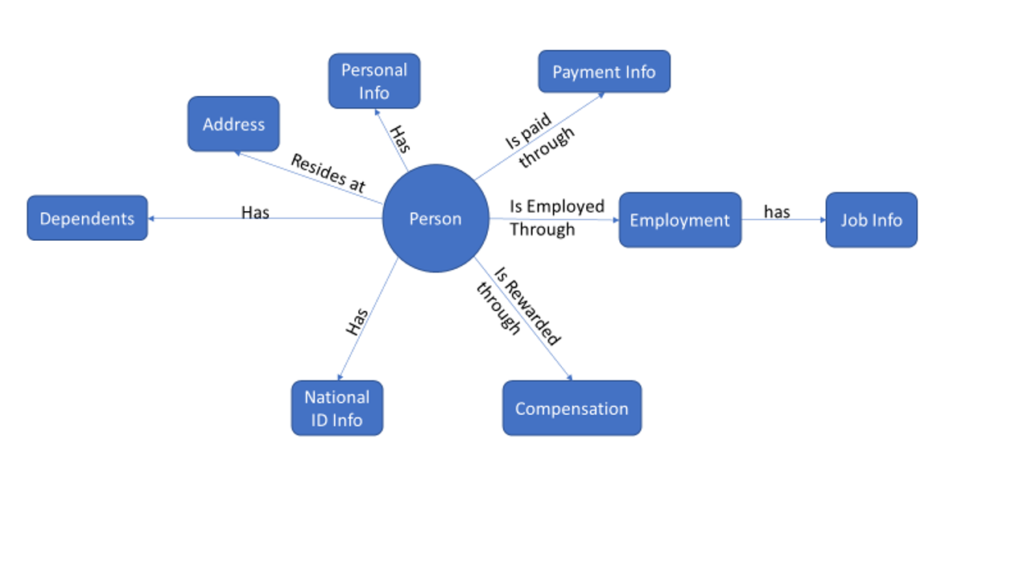
11. Mobile Optimization
In today’s mobile-driven world, it’s essential to ensure that your payment integration works seamlessly on mobile devices. Mobile optimization includes responsive design and testing across various screen sizes and browsers. A user-friendly mobile experience can significantly boost conversions.
12. Accessibility
Make sure your payment page is accessible to all users, including those with disabilities. This includes the provision of substitute text for images, the utilization of semantic HTML, and guaranteeing a seamless keyboard navigation experience. Accessibility not only helps you reach a broader audience but also ensures compliance with legal requirements in some regions.
13. User Data Protection
Protecting user data is a top priority.Incorporate strong encryption techniques to fortify the protection of confidential data.. Additionally, regularly review and update your security measures to stay ahead of potential threats.
14. Payment Gateway Selection
Consider your target audience and geographical location when selecting a payment gateway. Different gateways support various currencies and payment methods. Choosing the right one for your users can enhance their experience and trust in your platform.
15. User Testing
Before going live with your payment integration, conduct user testing with real users or a dedicated testing team. Their feedback can reveal issues you might have missed and help refine the payment process.
16. Documentation
Document your payment integration thoroughly. Clear and detailed documentation can be invaluable for your team, future developers, and users. It can save time and resources when troubleshooting or making updates.
17. Ongoing Maintenance
Payment integration is not a one-time task. Regularly update your integration to adapt to changing industry standards and user needs. Stay informed about any new features or security enhancements offered by your chosen payment gateway.
Final Thoughts
Payment integration in Node.js is a multifaceted process[4] that involves technical expertise, attention to detail, and a commitment to security and user experience. By following the best practices outlined in this article and staying current with industry trends, you can build a robust and reliable payment system for your web application.
Get Started with Payment Integration
Now that you have a solid understanding of payment integration in Node.js and have addressed common queries, it’s time to embark on your integration journey. Remember to choose a reputable payment gateway, prioritize security, and conduct thorough testing. A seamless payment experience can significantly impact the success of your web application or e-commerce platform.
Conclusion
Integrating payments into your Node.js application is a significant step towards creating a successful online platform. By selecting the right payment gateway, setting up your environment, and following best practices, you can ensure a secure and efficient payment experience for your users.
Frequently Asked Questions
1. What is a payment gateway, and why do I need one for my Node.js application?
A payment gateway is a service that enables your application to accept payments from customers. It’s crucial for processing transactions securely and conveniently.
2. How do I choose the best payment gateway for my project?
The choice of a payment gateway depends on various factors, like transaction fees, supported payment methods, and security. Research and compare different options to find the one that suits your needs.
3. What security measures should I take when integrating payments into my Node.js application?
Security is of utmost importance. Follow industry standards like PCI DSS, encrypt sensitive data, and implement secure coding practices to protect user information.
4. Can I test the payment integration without real transactions?
Yes, most payment gateways provide sandbox environments for testing. Utilize these environments to ensure your payment system functions correctly before going live.
5. How can I optimize the user experience during the payment process?
Optimizing the user experience involves creating a user-friendly payment page, ensuring responsiveness, and minimizing load times. A seamless experience can lead to higher conversion rates.